How to get Cx File Explorer on Oculus (Meta) Quest 2: This is an easy guide that will help you to download Cx File Explorer on Oculus (Meta) Quest 2.
Here are simple steps to download and installing as following:
- First go to official site to install the new version of Side Quest VR app. Download this app then install. This app works on Windows, Linux, MacOS and Android.
- Once you install the app you have to create an account on this page. You can register with your email or use your discord Google account or Github.
Now get Cx File Explorer on your Oculus VR. Download the apk file from our website and save it on your computer. You don’t need to install it, we have to connect the quest 2 to your computer first.
Open Side Quest on your computer. You will view the message Not Detected at the top left corner:
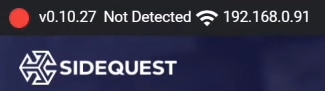
Connect your Oculus VR headset to the computer. Use the USB-C cable that comes with the headset to connect Oculus Quest 2 to your computer. If your PC does not support the USB-C input, find a regular USB-C to USB cable and use it to connect the head to your PC.
NOTE: After connecting the Oculus Quest to your computer press Allow from the headset. This will enable Side Quest to identify your VR headset:
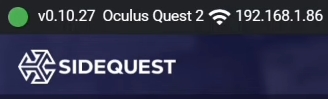
Now you take it off and go to the computer again. From your computer button click on Install APK file folder at the top right corner:
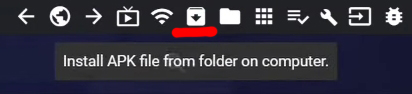
In the following window, you have to choose the Cx File Explorer that you have already downloaded, press Open and wait until the app is installed on your headset.
Make sure you don’t have any running task before you disconnect the Meta Quest from Side Quest:
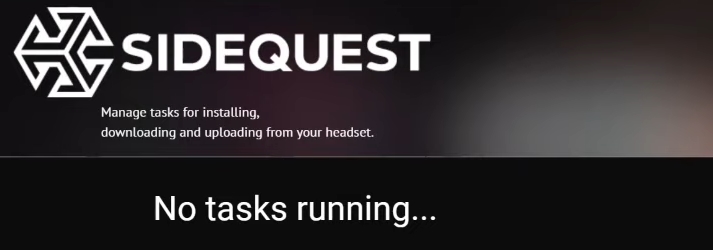
Now Cx File Explorer installed on your VR headset. Now you can use it in your Oculus Quest 2.
If you don’t have a working PC, don’t need to worry because Side Quest also works on android. You can download it on your smartphone or tablet and follow the instructions given above. You have to connect your VR headset to an android device and install Cx File Explorer apk with this app.
