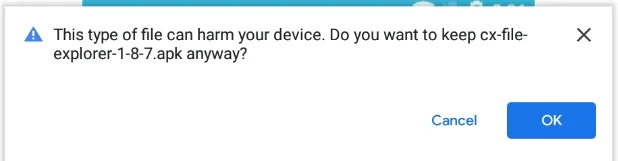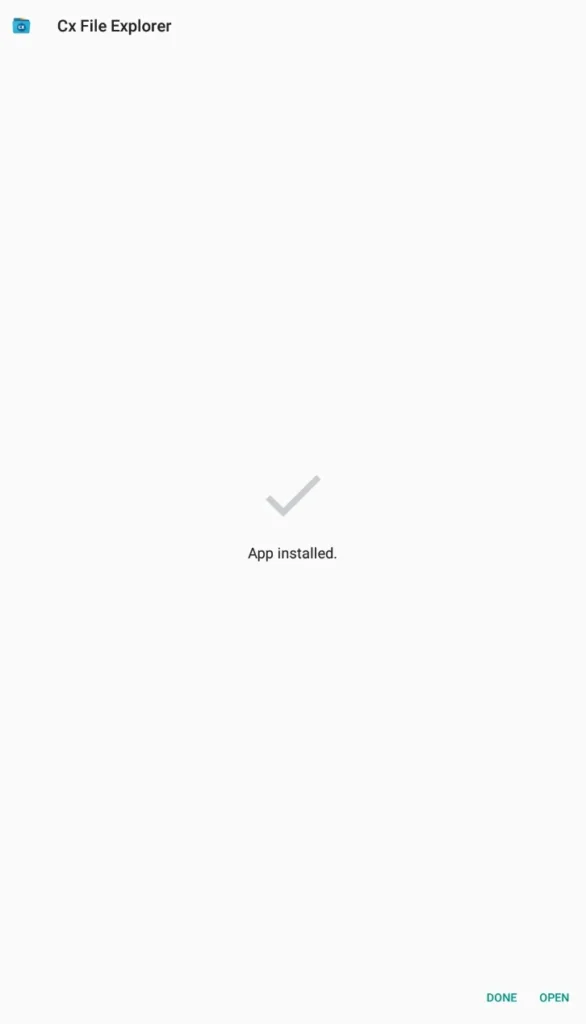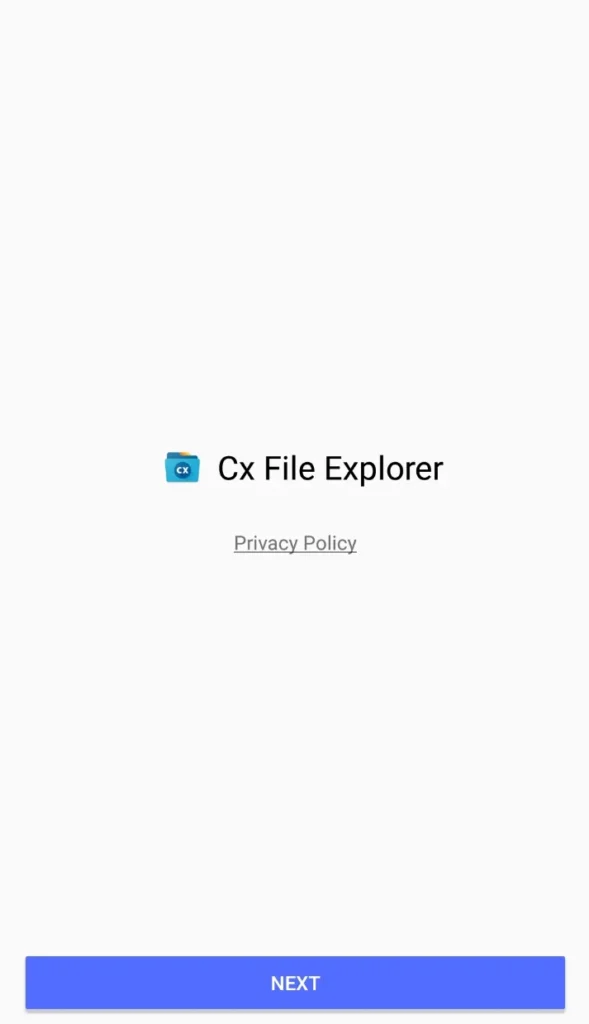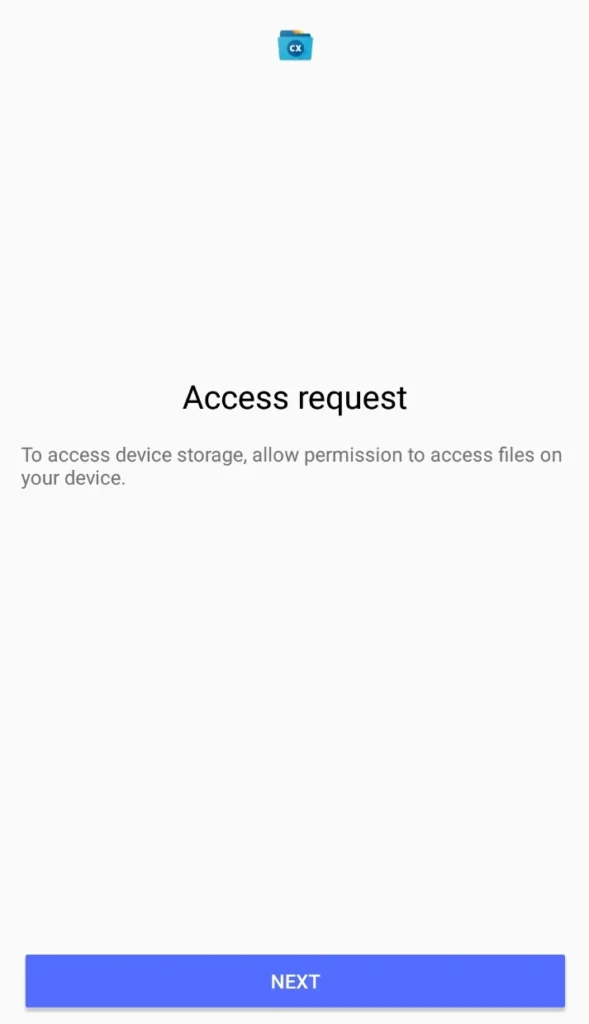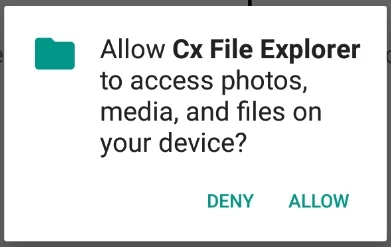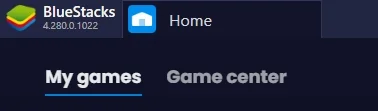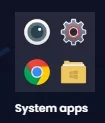How to Download and Cx File Explorer Installation on Android Or PC
To download go to the main page and press the button download Cx File Explorer apk. you can face the following pop-up:
Press OK to proceed. In this example we are using apk version 1.8.7, but it doesn’t matter. It is better to download a new version of Cx File Explorer than old.
After the file successfully download click Open:
Click Install in the next window:
After the installation of the apk file click Done or Open the app to use it.
If you press the Open then you will face the following text:
You can press on privacy policy to know more or press on Next to proceed.
On the next page you have to grant access to some file:
Press Next and then Allow, so apk file will have access to media, photos, and files on your device:
If you deny this permission the app will not work properly.
That’s it! Now the time is using the app to share and transfer files.
How to download and Install Cx File Explorer on Windows PC
You have to download and install BlueStacks before you are able to install Cx File Explorer apk. This apk file stimulates an android device and lets you open and install apks on your windows computer. It also allows you access to Google play store from your PC.
The installation process is easy, you have to follow these steps:
- Go to the official BlackStacks website and download the new version. It works for windows 7,8, 8.1, 10 and 11 32 and 64 bit.
- Now install it by following the instructions. The app is installed on your computer like any other program.
- The app will launch automatically after installing.
Now to download and install Cx File Explorer apk for windows computer do the following steps:
On Home tab select My Games:
Open System apps:
And select Browser:
The chrome browser is open now. Copy our website address https://cx-fileexplorer.com and paste into the site address field:
And press Enter. Now press on the Download button and install Cx File Explorer. This installation process is identical to Android. Bluestack is an android emulator.